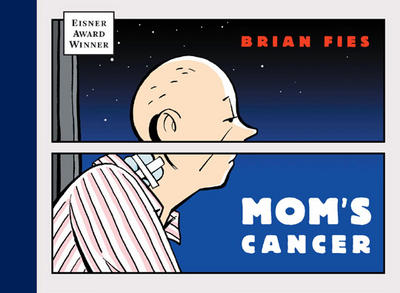Good registration (left) and bad (right)
Trapping helps minimize registration problems by spreading out the non-black colors a few pixels so that, even if registration is a little bit off, they still have some "wiggle room" to fit and overlap as intended. With Photoshop, trapping is as easy as pushing a button (I can't imagine how anyone did it pre-digitally, or whether they bothered at all). Coincidentally, a private cartoonists' board I frequent just had a long discussion about trapping.
That discussion came in handy when I got word late last week that the printer wasn't happy with my color registration. It wasn't coming out right. Not lining up. Within half a second I realized the problem: no trapping. When I submitted my final image files to Abrams they were trapless. Trap-free. Bereft of trap. My trapping had shuffled off this mortal coil, run down the curtain, and joined the choir invisible. The subject never came up and I never thought to ask. My bad.
So I spent a few hours this morning speedily trapping the 26 color pages scattered throughout Mom's Cancer. I envisioned the overseas printer tapping his toe, glancing nervously at his watch, paying overtime while the presses waited in idle silence for my upload.
Assuming my trapping worked, I should have first proofs to review in a few days. Next book, I'm hiring a high school kid to take care of this.